Beginning ASP.NET 2.0 with C#ISBN: 978-0-470-04258-8
Paperback
768 pages
May 2006
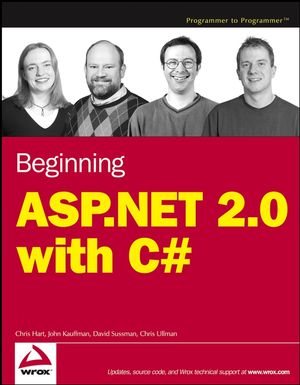 This title is out-of-print and not currently available for purchase from this site.
|
Introduction.
Chapter 1: An Introduction to ASP.NET 2.0 and the Wrox United Application.
The Site You Will Build.
ASP.NET 2.0—A Powerful Tool to Build Dynamic Web Sites.
Simple Solutions for Common Web Site Tasks.
Where Does ASP.NET 2.0 Fit with Other Technology?
Exploring the Wrox United Application.
Getting Started with Your Wrox United Site.
VWD Express—A Development Environment.
Summary.
Exercises.
Chapter 2: Site Design.
General Design Objectives.
Master and Content Pages.
Additional Capabilities of Master Pages.
Creating a Site Map.
General Guidelines for Site Design.
Standard Files for ASP.NET 2.0 Applications.
Troubleshooting Site Design Errors.
Summary.
Exercises.
Chapter 3: Page Design.
Static Page Design.
The World of HTML.
Dynamic Content.
Introduction to Server Controls.
Types of Server Controls.
Summary.
Exercises.
Chapter 4: Membership and Identity.
Security Basics.
ASP.NET Security.
Wrox United Security.
Summary.
Exercises.
Chapter 5: Styling with Themes.
Styling a Site.
Themes in Wrox United.
Styling and Layout Best Practices.
Summary.
Exercises.
Chapter 6: Events and Code.
Web Server Architecture.
Server-Side Events.
Adding Events to the Page.
Events Aren’t Triggered by Users Only.
Indirect Events.
Canceling Events.
Global Events.
Summary.
Exercises.
Chapter 7: Reading Data.
Introducing Databases.
Using ASP.NET 2.0’s Data Controls.
Data Source Controls.
Data-Bound Controls.
Data Source Controls with Parameters.
Multiple Data Controls Working Together.
Working with XML Data.
Binding Syntax.
Summary.
Exercises.
Chapter 8: Writing Data.
Introduction to Writing Data.
Changing Existing Records.
Adding New Records.
Deleting Records.
Uploading Pictures.
Improving the Upload of Pictures.
Summary.
Exercises.
Chapter 9: Code.
Variables and Data Types.
Statements.
Namespaces.
Working with Classes.
Variable Scope and Lifetime.
Generics.
Summary.
Exercises.
Chapter 10: Componentization.
The Separation of Code from Content.
The Separation of Code from Design.
Code-Behind.
Creating a Code-Behind File.
Data Layers.
User Controls.
Composite Controls.
Assemblies and Custom Server Controls.
Summary.
Exercises.
Chapter 11: Roles and Profiles.
The Importance of Roles.
Introducing Roles in Wrox United.
Configuring Page-Level Authorization.
Working with Roles in Code.
Enabling User Profiles.
Building a Profile.
Managing Anonymous Shopping Carts.
Summary.
Exercises.
Chapter 12: Web Services.
Looking at Web Services.
The Life Cycle of a Web Service.
The Structure of Your Web Service.
Creating a Web Service.
Testing Your Web Service.
Web Service Discovery.
Adding the Fixture Service to Your Application.
Putting It All Together.
Remote Web Services—PocketPC Application.
Web Service Security.
Summary.
Exercises.
Chapter 13: E-Commerce.
The E-Commerce Pipeline.
The Product Catalog.
The Shopping Cart.
Checkout.
Secure Transactions.
What Else Can You Do?
Summary.
Exercises.
Chapter 14: Performance.
Simple Techniques.
Pages and Code.
Caching.
Designing for Performance.
Testing Performance.
Summary.
Exercises.
Chapter 15: Dealing with Errors.
Defensive Coding.
Exception Handling.
Exceptions Best Practices.
Global Exception Handling.
Custom Error Pages.
Debugging and Tracing.
Summary.
Exercises.
Chapter 16: Deployment, Builds, and Finishing Up.
Site Deployment.
Testing and Maintenance.
Where to Now?
References.
Summary.
Exercise.
Appendix A: Exercise Answers.
Appendix B: Setup.
System Requirements.
Visual Web Developer Express Installation.
Web Site Folder Setup.
Wrox United Installation.
Troubleshooting.
Appendix C: Wrox United Database Design.
Standalone Tables.
Wrox United Store Tables.
Appendix D: VWD Database Explorer.
Opening the Database Explorer.
Adding an Existing Database to the Database Explorer.
Viewing Database Diagrams.
Exploring a Table’s Structure.
Observing and Editing Data of Existing Tables.
Creating a New Database.
Creating a New Table and Adding Data.
Examining and Creating Views.
Examining a Stored Procedure (SPROC).
Summary.
Appendix E: CSS and HTML Quick Reference.
Styling Pages and Controls.
CSS Reference.
Common HTML Tags by Category.
HTML Common Attributes to the CSS Property.
Recommended Reading.
Index.



