Mac OS X Leopard BibleISBN: 978-0-470-04174-1
Paperback
953 pages
March 2008
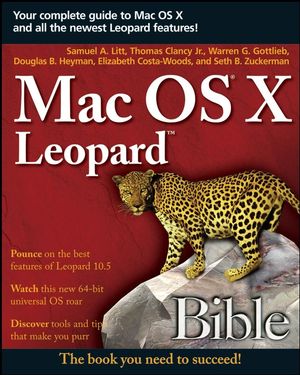 This title is out-of-print and not currently available for purchase from this site.
|
Acknowledgments.
Introduction.
Part I: Getting to Know Mac OS X.
Chapter 1: Introduction and Installation of Mac OS X.
Chapter 2: Exploring the GUI and Personalizing your Workspace.
Chapter 3: Searching with Spotlight.
Chapter 4: Transitioning to Intel Architecture and Universal/Binary Apps.
Chapter 5: Working with Applications and Documents.
Chapter 6: Working with Included Applications.
Chapter 7: Working with QuickTime and Included Media Applications.
Part II: At Work with Mac OS X.
Chapter 8: Getting Help.
Chapter 9: Utilizing Services.
Chapter 10: Getting on the Internet.
Chapter 11: Setting Up a Local Network.
Chapter 12: Sharing Files and Network Services.
Chapter 13: Deploying More Network Services.
Chapter 14: Harnessing .Mac.
Chapter 15: Managing Fonts.
Part III: Beyond the Basics of Mac OS X.
Chapter 16: Printing and Faxing.
Chapter 17: Managing System Preferences.
Chapter 18: Managing User Accounts and Privileges.
Chapter 19: Integrating in a Windows World.
Part IV: Making the Most of Mac OS X.
Chapter 20: Enhancing with Utilities.
Chapter 21: Maintaining Mac OS X.
Chapter 22: Automating and AppleScript.
Chapter 23: Commanding Unix.
Chapter 24: Securing Mac OS X.
Glossary.
Index.



