System Building with APL + WINISBN: 978-0-470-03020-2
Paperback
524 pages
August 2006
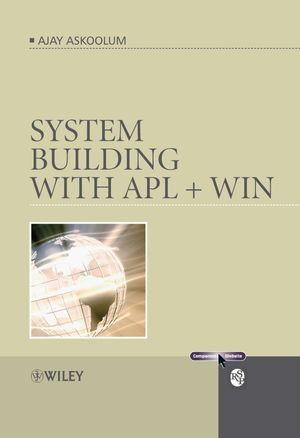 |
||||||
Acknowledgements.
Preface.
Chapter 1 - System Building Overview.
1.1 Why APL?
1.2 Which APL?
1.3 The n-tier model.
1.4 Prevailing design architecture.
1.5 APL interface to components.
1.6 Structured Query Language (SQL).
1.7 The Windows Registry.
1.8 Regional settings.
1.9 Software development.
1.10 APL and Windows API.
1.11 The future challenge.
Chapter 2 - Advanced APL Techniques.
2.1 Removing legacy code clutter.
2.2 Bit-wise Boolean techniques.
2.3 Managing workspace variables.
2.4 Generating test data.
2.5 APL+Win as an ActiveX Server.
2.6 Debugging applications.
2.7 Functions with methods.
Chapter 3 - Application Interface.
3.1 Managing the hidden interface.
3.2 The user interface.
3.3 The user interface is the application.
3.4 APL+Win design safeguards.
3.5 Context sensitive help.
3.6 Help format as a user option.
3.7 Application messages.
3.8 User-defined properties of the system object.
3.9 The scope of user documentation.
3.10 Designing menus.
3.11 Designing forms.
3.12 Access control.
3.13 Empower the user.
3.14 Sales considerations.
3.15 Application exit.
Chapter 4 - Working with Windows.
4.1 The APL legacy.
4.2 Windows resources.
4.3 API calls.
4.4 The Windows Script Host (WSH).
4.5 Creating a shortcut.
4.6 Intelligent file operations with API calls.
4.7 Universal Naming Convention (UNC).
4.8 Application configuration.
4.9 Using INI files with APL.
4.10 XML files for application configuration.
4.11 INI/XML comparative advantage.
4.12 The filing system.
4.13 Platform enhancements.
Chapter 5 - The Component Object Model.
5.1 Objects are global.
5.2 APL+Win COM event handling.
5.3 The promise of COM development.
5.4 Types of COM components.
5.5 Maintaining objects.
5.6 APL+Win and ActiveX components.
5.7 APL+Win post version 4.0 ActiveX syntax.
5.8 ActiveX typed parameters.
5.9 Development environment features.
5.10 Using ActiveX asynchronously.
Chapter 6 - Mixed Language Programming.
6.1 Application extension trade-offs.
6.2 VB ActiveX DLLs.
6.3 A sample ActiveX DLL project.
6.4 Using VBDLLINAPL.DLL.
6.5 Processing APL+Win arrays.
6.6 Deploying ActiveX DLLs.
6.7 Building a DLL for APL using C# Express 5.
Chapter 7 - Application Extension using Scripting.
7.1 The APL/VBScript affinity.
7.2 Error trapping.
7.3 Exploring the Script Control.
7.4 Extending the Script Control.
7.5 Multi-language programming.
7.6 Sharing with the APL Grid object.
7.7 Concurrent sharing with the Script Control.
7.8 APL+Win and HTML.
Chapter 8 - Windows Script Components.
8.1 Building a Script Component using JavaScript.
8.2 Building a Script Component using VBScript.
8.3 About the VBS file.
8.4 Runtime errors in script components.
8.5 Which Scripting language?
8.6 Multi-language Script component.
8.7 What is in MULTILANGUAGE.WSC?
8.8 Finally, just because it is possible….
8.9 The way forward with script components.
Chapter 9 - Working with Excel.
9.1 Application or automation server.
9.2 The basic structure of Excel.
9.3 APL arrays and Excel ranges.
9.4 Object syntax.
9.5 Excel using APL+Win to retrieve APL data.
9.6 The Excel Add-In.
9.7 The EWA model in action.
9.8 Transferring APL+Win data to Excel.
9.9 Automation issues.
9.10 Why use Excel with APL?
Chapter 10 - Working with Word.
10.1 The Word difference.
10.2 Word templates.
10.3 Starting Word.
10.4 Word as a report generation component.
10.5 Populating form fields.
10.6 Word vs. Excel for APL+Win automation.
10.7 Automation.
Chapter 11 - Working with Access.
11.1 The Access pathways.
11.2 The Access object.
11.3 JET Engine types.
11.4 Access—below the surface.
11.5 Working with many data sources.
11.6 Troubleshooting data projects.
11.7 The Jet compromise.
11.8 Unified approach with ADO and SQL.
11.9 Access SQL.
11.10 Database filing.
11.11 Automation issues.
Chapter 12 - Working with ActiveX Data Object (ADO).
12.1 Translating code examples into APL+Win.
12.2 The connection object.
12.3 The record object.
12.4 The data source catalogue.
12.5 Learning ADO.
Chapter 13 - Data Source Connection Strategies.
13.1 The application handle.
13.2 The DSN overhead.
13.3 Automating user/system DSN creation.
13.4 The ODBC Data Source Administrator.
13.5 System DSN connection.
13.6 User DSN Connection.
13.7 DSNManager syntax summary.
13.8 File DSN Connection.
13.9 UDL connection.
13.10 DSN-less connection.
13.11 Server data sources.
13.12 Access data sources.
13.13 Excel data sources.
13.14 Text data sources.
13.15 Data source issues.
13.16 Inward APL+Win issues.
13.17 Outward APL issues.
13.18 The way forward with the data tier.
Chapter 14 - Structured Query Language.
14.1 SQL statements.
14.2 SQL prime culprits.
14.3 APL and SQL.
14.4 Learning SQL.
Chapter 15 - Application Evolution.
15.1 Application deployment.
15.2 The next release.
15.3 Application workspace.
15.4 APL libraries vs UNC names.
15.5 Readability.
15.6 Global variables.
15.7 Using API calls.
15.8 Version control.
15.9 Change management.
15.10 Legacy management.
15.11 Indentation.
15.12 Documentation.
15.13 Testing.
15.14 Release.
15.15 Application listings.
15.16 Epilogue.
Bibliography.
Index.



